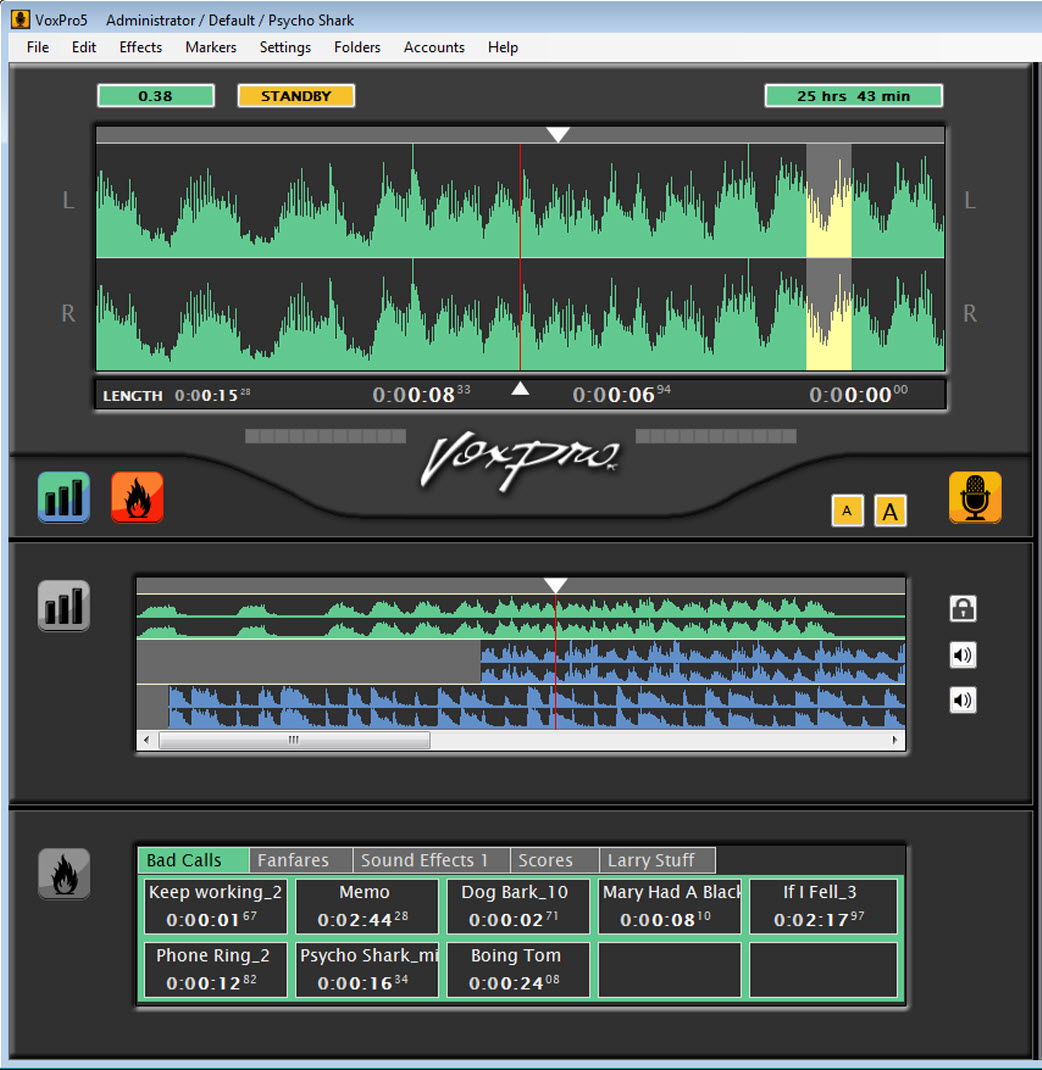VoxPro 5 – Your All in One On-Air Broadcast Production Tool
VoxPro is the defacto digital audio recorder and editor for control and news rooms around the world. VoxPro is packed with solid recording and editing capabilities providing a creative and reliable platform to create on-air content in a tight timeframe.
VoxPro digital audio editing software is fast, reliable, and easy-to-learn. It is sold with an optional hardware control panel available in either a USB or SERIAL port configuration.
VoxPro digitally records and edits voice, sound effects, and music clips on two tracks. All popular file formats, including M4A (iTunes), MP3, MP2, WAV, AIFF and WMA files can be imported and exported individually or in groups.
An unlimited number of users access password protected folders and files within a given user group plus the files they personally create.
Unlimited undo and redo, remote start, and one-button insert record are just a few of VoxPro’s more used features. A 10 Gig hard drive holds fifteen hours of stereo files.
Administrative functions allow management of disk space, and permissions between user groups and more.

The First Choice For Audio Editing Software in Control Rooms
VoxPro is the defacto digital audio recorder and editor for control and news rooms around the world. VoxPro is packed with solid recording and editing capabilities providing a creative and reliable platform to create on-air content in a tight timeframe.
- NEW: Updated interface screen design with options to view it in a Classic VoxPro layout; with MultiTracks open; and/or with on-screen Hotkeys open. Your choice with the click of an icon.
- NEW: MultiTrack feature allows the placement of music and sound effects to any Master Edit with a drag and drop feature.
- NEW: On-screen Hotkeys with the ability to set-up an endless number of tab pages and up to 12 rows per tab, five Hotkeys per row. Drag and drop edited bits, music and sound effects.
- NEW: Resize fonts in the Edit List and for Hotkey labels.
- NEW: Place the Edit List on the left or right side of the VoxPro window when in MultiTrack and/or Hotkey mode.
- NEW: Multi-Channel Playback – Play a Hotkey bit while recording other content in VoxPro.
- NEW: Mobile Devise Audio Support for remote talent. Record and upload content that will instantly import into VoxPro.
- NEW: Blog your bits by exporting on-air bits and spots in web friendly bit rates to share with listeners and clients.
- NEW: Automatically search all reachable VoxPro accounts.
- IMPROVED: Effects – Pitch and Time and are combined as one effect allowing simultaneous pitch shift with time stretch.
- IMPROVED: Effects – Normalization has flexible options. Left, Right, both jointly or independently plus the ability to set peak level.
[call_to_action_2 header=”Want some advice on software?” content=”Contact us for more information” buttontext=”Click here!” background=”#1b8bd2″ background_hover=”#e84545″ url=”https://southernbroadcast.com/contact/”]